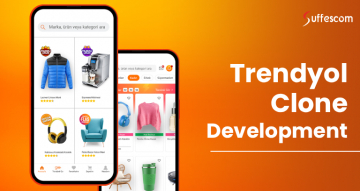Custom Expense Sharing App Development: Split Bills With Friends, Spouse, and Co-workers

Do you remember those days when you split your bills with friends and kept tracking them manually? Those days are gone! Think about how difficult it is to pay for your expenses if you travel with relatives, spouse, friends, or colleagues. Find a guide to provide all the information needed for custom expense sharing app development. Splitting the cost of a house expense shared with corporate partners, colleagues, or friends who live far away can be difficult. Therefore, some people prefer to manage their costs pooled via email or text. But, it is very tedious, and sometimes it feels very awkward to ask again and again for money from our friends, spouse and other relatives.
Start Expenses Splitting Business App
We offer best custom best expense management app development services. Our expenses sharing app solutions have unique and advanced functionality that automate the process of splitting the expenses in the group of friends, employees, and split bills in roommates. Consult for AI expenses sharing app development services.
How Does Expense Sharing App Work?
An expense sharing app would make bill splitting more convenient! A bill splitting app automates the process of tracking, splitting, and setting shared expenses among all of the group members. These apps usually divide the money spent on group activities like travel, shared accommodation, or events where multiple individuals contribute a common amount. An expense sharing app development works by incorporating various technical components to simplify the process of logging, splitting, and setting shared costs in group activities.
Secure user authentication, real-time balance tracking, and custom split algorithms with secure payment integration make the overall flow app more convenient. Implementing currency conversion, dashboard, data analytics, and report generation would make the bill splitting app even more flawless. This can be achieved through a blend of technical aspects such as cloud databases, encryption protocols, and API integrations that ensure a secure, seamless, and user-friendly experience.
Use Cases of Split Expenses App Development
A split expenses app simplifies and automates dividing financial commitments among multiple individuals or groups. These apps relate to various use cases with unique needs and functionalities. Below are several distinct use cases where split expense apps can play a transformative role in streamlining financial management:
1. Roommate, Household Expense Sharing and Budgeting
Managing shared expenses in a household or between roommates can be a daunting chore, mainly when each person spends on different things, utilities, or services. A split expenses app ensures that each household member is on the same page regarding who paid for what and how costs are shared.
How It Helps:
Build an app like splitwise to share costs with friends and track household expenses such as rent, utilities, groceries, and maintenance.
Automatically generates payment reminders, so no one forgets to contribute their share.
Provides a fair distribution system for various utilities based on the number of users or consumption, such as splitting electricity bills by room usage.
2. Group Travel Expense Coordination
When traveling in a group, expenses can readily get out of hand, whether splitting the cost of transportation, meals, accommodation, or activities. A split expenses app ensures a transparent, easy way to track costs and handle settlements.
How It Helps:
Supports multi-currency tracking for international travelers, ensuring that everyone’s expenses are adequately converted and logged.
Allows users to split individual expenses based on who paid for them, or automatically divides shared costs (e.g., rental cars, group meals) based on the number of participants.
Helps generate a group travel expense spreadsheet in real-time, eliminating the need for complex manual spreadsheets or tallying.
Provides customizable split options, allowing for both equal distribution or different shares based on individual contributions (e.g., one traveler might pay for lodging, another for meals, etc.).
3. Corporate Management and Team Expenses
In corporate environments, team members often manage shared expenses linked to business activities and conferences. A expenses split app for businesses can automate reimbursement and cost allocation, making tracking and approving expenses much more convenient.
How It Helps:
Allows workers to efficiently log expenses incurred during business travel, office events, or team-building activities.
AI integration in app improve company's financial systems (e.g., ERP, expense management software) to automatically submit and support reimbursement claims.
Provides detailed expense reports categorized by department, project, or individual, helping the finance team ensure compliance with corporate policies and budgets.
Team associates can add costs as they incur them, assuring that there is always an up-to-date view of the group’s financial situation.
Expenses Management Business App Development
Simplify your expense tracking, streamline budgeting, and boost financial efficiency with our expenses management app development service.
Features and Functionalities of Expense Sharing App Development
In share expenses app development, it's essential to consolidate a range of functionalities that allow users to flawlessly manage, split, and settle their expenses. Here, you can find the core features and technical aspects of an expense sharing application.
1. User Authentication & Authorization
A secure authentication system is fundamental to any app. In an expense or bill sharing app, user accounts must be safe from outsiders or unauthorized access. A development team must secure the app using third-party identity providers like Google, Facebook, and Apple. OAuth allows users to authenticate using their existing credentials of any third-party platform without storing sensitive information such as passwords in the app. After initiating OAuth, JWT tokens are used to manage session persistence. JWTs come up with protected user information that allows the app to verify user identity during each API request.
2. Group Creation and Management
Groups are the primary unit where users must track each member's shared expenses for any activity, such as travel and food. Users can create groups and invite others to join using their email or social media credentials. A relational database like MySQL stores group details, member lists, and roles. Group data typically involves tables such as Groups, Users, Expenses, and Transactions.
3. Expense Splitting Mechanisms
The core functionality of an expense sharing app is the automatic expense splitting mechanism. This allows costs to be divided equally or proportionally among groups. The total expense amount is divided by the number of participants according to the preference of the group member. When individuals have different contributions, the app allows users to set proportional splits based on predefined percentages. For instance, if one user paid 60% of the bill, they would only owe the remaining 40% from the group.
4. Real-Time Balance Calculation & Tracking
Each participant's balance must be updated in real time as expenses are logged and settled. Employing technologies like WebSockets or GraphQL subscriptions, the app delivers real-time updates to all group associates whenever an expense is logged or payments are made. This guarantees that proportions or balances must be accurate and up-to-date without requiring manual refreshes.
5. Payment Integration
The payment feature allows users to settle balances immediately. RESTful payment gateway APIs such as Stripe, RazorPay, PayPal, or Venmo can be integrated into the app to process payments directly from users’ bank accounts or credit cards. The payment method must be secured via SSL/TLS encryption to securely disseminate sensitive financial information (credit card numbers, bank account details).
Develop Expense Sharing App & Get Unique Benefits
Managing and splitting expenses within groups, teams, or families seems daunting. A custom expense sharing app can significantly streamline the process, providing businesses and individuals with the benefits listed below.
For Businesses and Corporates:
1. Simplified Expense Tracking and Management
Custom expense sharing apps streamline expense tracking for businesses and corporate teams. Staff can log costs directly into the app, categorizing them by project, department, or type (e.g., travel, meals, office supplies). This centralized system reduces the chances of missing or wrongly logged expenses and ensures a level of satisfaction for all team members. Managers and finance teams spend less time tracking and more on other strategic initiatives.
2. Automated Reimbursement Process
The app reduces the administrative workload for HR and finance departments by implementing payment gateways to automate the reimbursement process. Organization staff can request and submit their expenses directly within the app, and the system automatically calculates their debts. This process eliminates the need for manual checks and accelerates the reimbursement process.
3. Better Control Over Budgeting and Cost
A custom expense sharing app helps businesses manage their budgets more efficiently and promptly, as the app provides consolidated data on real-time expenditures. With real-time reporting, expense categorization, and detailed analytics, enterprises can predict their costs more closely and make their forthcoming budget more objective. This level of visibility allows businesses to accommodate budgets as required, ensuring they remain within financial limits while providing better insights into future spending.
For Roommates and Groups:
1. Transparent Tracking of Shared Costs for Rent, Utilities, and Groceries
Custom expense sharing apps provide transparency for roommates or group members when managing shared costs like rent, utilities, and groceries. All the expenses are logged and broadly categorized, allowing everyone to see how much they owe or get from other members.
2. Easy Debt Settlement Through Integrated Payment Gateways
Custom expense sharing apps can settle debts directly by integrating third-party payment gateways such as Stripe, Paypal, or Amazon Pay. Once expenses are logged and splits are calculated, the app allows users to pay their share or receive payments with just a few taps.
3. Real-Time Balance Calculation and Fair Cost Distribution
A custom expense sharing app calculates each group member’s balance in real time. It ensures a fair distribution of shared expenses among group members. If one member has paid more than their fair share, the app will notify others and suggest optimal ways to settle the imbalance. The app can also handle more complex scenarios, such as uneven contributions based on usage (e.g., one person eats out more frequently or consumes more utilities).
For Individual Users:
1. Provides a Single Platform for Tracking Multiple Group Expenses
A custom expense sharing app provides a single platform to track all shared expenses for individuals participating in multiple group activities. Whether traveling with friends, managing expenses with roommates, or collaborating on projects. This centralized approach eradicates the need for separate apps or group travel expense spreadsheets for each group, as it offers a more organized and holistic view of all expenses.
2. Enhanced Financial Clarity and Accountability
Financial transparency is critical to supporting healthy connections in any group. Whether with roommates, colleagues, or friends, expense sharing is one essential aspect to consider. A splitting the bill with friends app clarifies who has paid for what, how much is owed, and how expenses are divided. This level of transparency promotes accountability among members, ensuring everyone contributes fairly and that no one is left out or feels unfairly burdened by expenses.
Cost Estimation of Expenses Sharing App Development
Get an accurate cost estimate for developing your expense sharing app! From design to deployment, we'll break down costs for features like user accounts, payment integration, real-time tracking, and security. Contact us for a detailed quote tailored to your needs!
How Entrepreneurs Monetize an Expense Sharing App?
Developing an expense sharing app can be profitable for entrepreneurs since there is an increasing market for simplified and efficient ways to manage finances in group settings. Whether your target market includes roommates, colleagues, friends, or even corporate teams, there are multiple avenues to monetize the app once it's live. Below are some strategies to monetize your custom expense sharing app, focusing on generating sustainable revenue streams while ensuring user satisfaction.
1. Freemium Model
The freemium model works well when the app offers essential components for free but incentivizes users to upgrade to a paid plan for enhanced tools. Pricing tiers can range from a monthly subscription fee to an annual plan. You can also offer a one-time payment for a lifetime premium experience.
2. Subscription-Based Model
Subscription models typically generate predictable, recurring income. Moreover, it can scale up as the user base grows exponentially. Entrepreneurs can also provide free trials of premium subscriptions to attract users to buy a premium variant of the apps.
3. In-App Advertisements
This model can be highly profitable, specifically if you have a large user base. You can earn commissions based on each click by the user on the running ads. Remember that repetitive ads can negatively affect user experience, so balancing ad frequency and relevancy is crucial.
Steps of App Development for Splitting Expenses
Split expenses app development involves several steps, each essential to ensuring that the app meets user expectations, provides a seamless experience and functions efficiently. Whether you are building a custom solution for businesses, friends, roommates, or group travelers, the following steps outline a high-quality expense sharing app.
Research & Market Analysis: The Professional Mobile App Development team should begin understanding the app segment's market by analyzing the competitors available on the internet and their target audience.
Choosing the Right Tech Stack: After deep research and keeping the client in the loop, the development team chooses the right tech stack (Payment Gateways API, RESTful APIs, GraphQL for communication between frontend and backend code, and other Third-Party Integrations).
UI/UX Designing: In this phase, the development team starts communicating with the design team with a rough conceptualization to design intuitive and user-friendly interfaces using tools like Figma, Sketch, or Adobe XD.
Development: Following the designed wireframes, experienced app developers start doing the code for the app's frontend and backend using the chosen tech stack.
QA and Beta Testing: After each milestone, the app undergoes various tests, such as performance tests, functional tests, and usability tests, to ensure it works stable and user-friendly across multiple devices and configurations. Moreover, beta testing and user feedback are vital for refining your app. The testing team asks a group of users to test the app, gather usability and performance insights, and identify bugs.
Finalizing the App: After the testing team has passed each milestone, the development team is ready for the app's official takeoff, ensuring all elements are polished and ready for mass adoption.
Integrations Required to Develop a Fully-fledged Bill-splitting App?
Bills-splitting and room expenses sharing app development require the following integrations for smooth functioning:
In-app payment Gateway integrations: (Stripe API, PayPal API, Razorpay API)
Social media integrations: (OAuth Authentication)
Standard Push Notification Integration: (Firebase Cloud Messaging (FCM) or OneSignal)
IP Geolocation APIs: (Google Maps Geolocation API or IPStack API)
Analytics and algorithms: (Firebase, Mixpanel, or Amplitude)